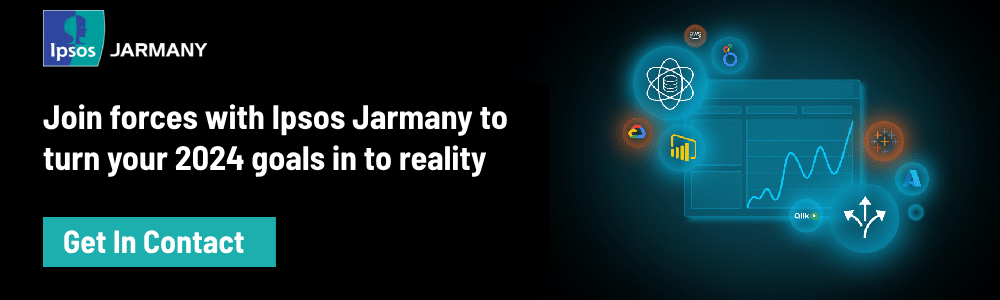The trends we have seen towards more online shopping in recent times show no signs of slowing down. According to the Office for National Statistics, online retail reached record levels in 2021, accounting for 35% of all sales in the UK.1
This brings both opportunities and challenges for businesses looking to take advantage of the eCommerce boom. The way consumers purchase products and services has changed, but so have the demands on businesses. For example, 88% of online shoppers surveyed say they wouldn’t return to a website after a bad user experience (UX).2
Why is UX so important? It’s all about fulfilling the user’s needs. A positive experience creates loyal customers, which in turn facilitates increased sales and other positive outcomes. Furthermore, a poor website UX can do real damage. 67% of users say a poor website UX negatively impacts their opinion of a brand.3
That’s why in this blog post, we’re going to look at five ways you can improve the UX your website offers. Let’s dive straight into the first one.
#1 Use design wisely
Your website’s design is critical to user experience. For example, incorporating images, videos and icons onto a business’s website is a great way to visualise a brand’s identity and unique personality to prospects. It can also help users absorb information — our brains process images approximately 60k times faster than text.4 However, it’s not as straightforward as filling a site with images and expecting an exceptional UX to materialise. Like everything else included on a site, images need to be used efficiently. Images, videos and icons all need to present information in a digestible way that attracts attention and ultimately drives clicks and views. Unfortunately, there are several common mistakes made that can actually harm UX, including:- Too much: While images can play a pivotal role in a site’s UX, too many on one page can confuse navigation. This ultimately makes it difficult for users to navigate and digest important information, increasing bounce rates. It can also cause your page load time to increase, which is bad for SEO.
- Using the wrong images: Stock or generic images are now easily identifiable for the average internet user. As a result, businesses should look to utilise their own images when possible, as this can demonstrate a unique identity and build consumer trust.
- Poorly located design elements: Even if you’re using the right images, they need to be strategically placed. If images aren’t adding value or context to the rest of a site’s content, they might negatively impact UX.
- Incorrectly sized images: Poorly sized images can create a confusing user experience. For example, we’ve found that including large imagery at the top of pages can increase bounce rates if users don’t see the info they want when landing on the page.
#2 Deploy impactful CTA’s
Impactful calls to action (CTA) are a tried and tested method of providing visitors with a next step that most makes sense for their journey, and eventually to become a lead or a customer. In the context of the UX a website offers, CTAs need to be utilised to guide users, helping them navigate to where you want them to be. Despite their wide usage, you’d be surprised how often websites get CTA’s wrong. It’s pretty simple. Whenever you include a CTA on your site, you need to consider:- Colour: Although it may not seem important, using eye-catching and visually pleasing colours can really enhance the effectiveness of CTAs. For example, the Laura Ashley website increased checkouts by 11% by testing colour variations to find the optimised experience for users5 .
- Font: As with colour choices, the fonts used for website CTAs can significantly impact the user experience. By using a clear and stylish text design across CTAs, websites can start to drive more users to take the next action they have to offer.
- Placement: Where CTAs physically appear on a site is crucial to the UX on offer. CTAs should appear in a relevant section of the page after users have digested the information on offer. Surrounding CTAs with white space that gives them room to breathe can also increase their effectiveness.
- Functionality: You should make filling out a form on your website as simple as possible. There is no point in directing users through more pages than necessary. You also need to make sure that your CTAs actually work. This might be obvious, but you don’t want to lose conversions because you’ve embedded the wrong link.
- Time-sensitive
- Emotive
- Actionable
#3 Be mobile-friendly
Just as consumers’ shopping preferences have changed with the advent of eCommerce, so has the way they make purchases online. For example, in the UK, 46.5% of consumers utilise online shopping using a mobile device.6 What this means is that businesses need to carefully consider the mobile browsing experience that they can offer to users. As a result, several aspects of websites need to be optimised with mobile users in mind. This includes:- How images are used
- Image specs
- The typography deployed
- Site navigation
- General layout
- How the hover action works
- Visits
- Bounce and exit rates
- The browsers and devices being used
- The number of repeated visits
- How many pages users visit
- Order conversions
- Page funnelling
#4 Web errors
There are few things more frustrating for a user than site errors that detract from their overall browsing experience. While there are numerous errors to watch out for, the most common that detract from a smooth UX include:- 404s, the status code that flashes up when a requested page is unavailable
- Broken links
- Broken images
- Delayed page loading times
- Identifying 404s: The easiest way to catch 404s before they cause problems is with Google Search Console (GSC). By proactively checking your site for errors using GSC, you can significantly reduce the disruption users have to endure and maintain a smooth UX on your site.
- Designing 404 pages: An error page is unappealing to users and prevents seamless browsing. While you want to avoid 404s, a friendly, personalised error page can help visitors navigate your site easily when an error does occur, thereby encouraging them to keep browsing.
- Catching and fixing broken links: Free tools like Google Analytics make it easier to quickly locate broken links on a site, facilitating the process of fixing links, either internal or external, to ensure an optimised UX at all times.
- Compressing images: There are numerous ways to optimise loading times, but perhaps the most effective is focusing on imagery. Large images can delay loading times, so compressing images and testing the impact that has on loading times can help to ensure users don’t face delays when they browse.
#5 Utilise the power of data
Whilst there are numerous ways to improve website UX, each should be underpinned by the most powerful tool at your disposal — data. Establishing which elements drive engagement and a seamless experience provides the insights required to enhance website UX long-term. In the era of big data, you can do all that and more with effective analytics. As we’ve seen with some of the strategies outlined above, data and analytics can help businesses identify actionable insights that can drive optimisation. Within the context of improving a site’s UX, data is instrumental when it comes to:- Multivariate testing: This allows businesses to examine how each variable on a page impacts the experience it offers. This information can be used to pinpoint where UX isn’t currently being optimised by the web design or layout, facilitating informed decision-making when it comes to making improvements.
- A/B testing: By focusing your analysis on just one variable, you can dig further into the details and ensure that you are making decisions able to drive the outcomes you need.
- Customer journey analysis: Carrying out an analysis of the customer journey is all about looking at consumer behaviour across touchpoints and over time. By better understanding the user’s current experience, businesses can obtain insights into how it can be optimised moving forward.
- CRO: Generating conversions is a central function of your website. Everything from site structure and branding, to the use of overlays and promotions, can transform your conversion rate. By focusing your data analysis and testing on how variables impact CRO, you can make a large impact on the overall outcomes you generate.
- Collection
- Cleansing
- Visualisation
- Analysis
Get support for your data strategy with Ipsos Jarmany
If you’re serious about improving your site’s UX and increasing visits, conversions and sales, you need to be utilising your organisation’s data. An in-house approach is one way to go, but getting outside help can ensure you benefit from the insights stored within your data without investing in in-house teams, processes and overheads. Here at Ipsos Jarmany, our mission is to ensure that organisations can understand the story behind their data and use that information to drive successful outcomes. Backed by our expert team of consultants, analysts, architects, technicians and data scientists, we can help you drive growth and make operational improvements using data. With our managed service offering, you can access a whole range of benefits from data analytics that drive long-term business success, including:- Saving time and internal resources
- Support from a dedicated team of analysts
- Increased resolution speed
- Internal education on data solutions/dashboards
1. Retail sales, Great Britain: January 2021
2. Essential EX Statistics — Everything You Need to Know
3. 100 UX Statistics Every User Experience Professional Needs to Know
4. 19 Reasons You Should Include Visual Content in Your Marketing [Data]
5. The best practices for designing a website with good user experience
6. 23 Popular Mobile Commerce Statistice for 2021
7. Why Are Mobile Conversion Rates Behind Desktop? – SaleCycle
8. How Netflix Uses AI, Data Science, and Machine Learning — BecomingHuman